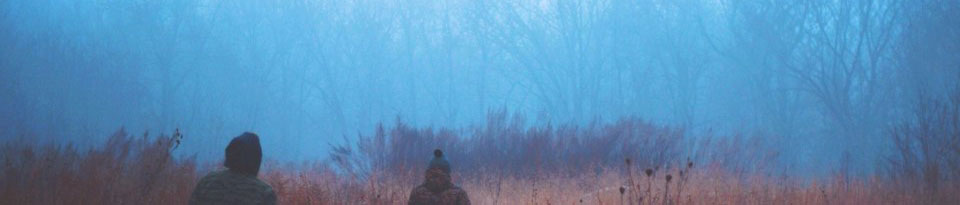From AI Tools as is (We feed the steps initially):
Absolutely! I’ve updated the IP addresses, ephemeral port, and rewritten sentences for clarity while keeping it WordPress-friendly and SEO-ready. Here’s the refreshed version:
🔐 SSH Interaction and Session Establishment Explained
Secure Shell (SSH) is the standard protocol for connecting securely to remote machines over a network. Let’s break down how an SSH session starts and how encryption keeps your data safe.
🚪 Step 1: Initiating the SSH Connection
Every SSH session begins with the client. In our example, the client has the IP 10.0.5.23.
- The client sends a TCP SYN message to the SSH server to request a connection.
- SYN stands for “synchronize” — basically, “let’s start communicating.”
- The client uses a temporary (ephemeral) port such as 49,872.
- The server listens on port 22, the standard SSH port.
Think of it as knocking on a door:
“Hello SSH server, can we start a secure conversation?”
🤝 Step 2: The TCP Three-Way Handshake
The server responds with SYN + ACK, meaning “I heard you and I’m ready.” The client replies with ACK to confirm.
This three-way handshake ensures both sides are synchronized. Without it, no secure communication can occur.
🧩 Step 3: SSH Version Exchange
After TCP is ready, both sides exchange their SSH versions:
- Client: “I support SSH-2, OpenSSH 8.1p1 (Debian).”
- Server: “I also support SSH-2, OpenSSH 8.9p1 (Debian).”
This ensures compatibility and prevents protocol mismatches.
🔑 Step 4: Key Exchange Initialization
Encryption setup begins here:
- The client sends a Key Exchange Init message, listing supported algorithms for encryption, authentication, and compression.
- The server responds with its preferences.
- Both negotiate to select compatible algorithms.
Common algorithm choices:
- Encryption:
aes256-gcm - Authentication:
hmac-sha2-256 - Compression:
none(often disabled for security)
This step guarantees both sides “speak the same security language.”
🧮 Step 5: Diffie–Hellman Key Exchange
SSH uses Diffie–Hellman (DH) to generate a shared session key without sending it in plain text.
- The client sends a random number e (32 bytes).
- The server responds with its random number f (32 bytes).
Both compute the shared session key independently. Once complete:
- The server sends a New Key message indicating encryption is active.
- The client confirms with its own New Key message.
🧰 Step 6: Encrypted Communication
From here onwards:
- All traffic is encrypted using the shared session key.
- Message Authentication Codes (MACs) ensure data integrity.
- Even packet sizes are hidden to prevent traffic analysis.
Every command, file, or password sent is protected from eavesdropping.
🔒 Summary of SSH Flow
- TCP handshake – establish connection.
- Version exchange – agree on SSH version.
- Key exchange init – select encryption algorithms.
- Diffie–Hellman exchange – generate shared key.
- New key confirmation – enable encryption.
- Secure session – all communication is encrypted and verified.
🧠 Final Thoughts
SSH combines authentication, encryption, and integrity checks to provide secure remote administration. Once the session key is set up, both client and server use it to encrypt and decrypt all traffic, keeping communication private even over insecure networks.
🚪