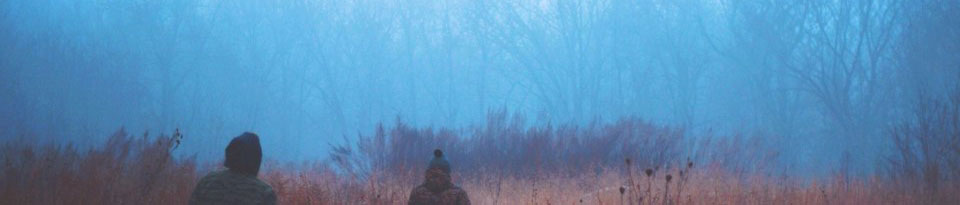From AI tools as is
🔐 Understanding SSH (Secure Shell): How It Works and Why It Matters
When you connect to a remote server or transfer files securely over the internet, you’re likely using SSH — Secure Shell. SSH has become the standard protocol for secure communication between computers, system administrators, and even IoT devices.
But how does it actually work, and why is it so widely trusted?
Let’s break it down.
🧭 What Is SSH?
SSH (Secure Shell) is a network protocol that provides a secure channel between a client and a server over an unsecured network (like the internet). It replaces older, insecure protocols such as Telnet and rlogin.
- Port: Default is TCP port 22
- Purpose: Encrypts all traffic between the client and server
- Common use: Remote login, command execution, and secure file transfer
SSH ensures confidentiality, integrity, and authentication by using encryption and key-based authentication.
⚙️ How SSH Works
When you connect using SSH, three main steps take place:
- Connection Establishment – The client contacts the SSH server (typically on port 22).
- Authentication – The server verifies who you are (using a password or public key).
- Encryption – Once authenticated, all communication is encrypted end-to-end.
🔑 Example: Connecting via SSH
ssh user@192.168.1.10
If you’re using a key pair:
ssh -i ~/.ssh/id_rsa user@192.168.1.10
Here,
user= your username on the remote system192.168.1.10= the server’s IP address-i= specifies your private key file
🔐 Authentication Methods in SSH
| Method | Description | Security Level |
|---|---|---|
| Password-based | User enters a username and password to authenticate | Medium |
| Public Key Authentication | A key pair (private + public) is generated. The server stores the public key and verifies the client’s private key during login | High |
| Host-based | Relies on trusted host machines for authentication | High |
✅ Best Practice: Always use key-based authentication and disable password logins for enhanced security.
🧰 Common Uses of SSH
| Use Case | Command Example | Purpose |
|---|---|---|
| Remote login | ssh user@server | Securely connect to a remote machine |
| File transfer | scp file.txt user@server:/path/ | Copy files securely |
| Port forwarding | ssh -L 8080:localhost:80 user@server | Access remote web services securely |
| Remote command execution | ssh user@server "uptime" | Run commands on remote servers |
| Tunneling | SSH tunnels can encrypt non-secure protocols like HTTP or FTP | Secure data flow |
🧱 Why SSH Is So Secure
SSH protects communication using a combination of:
- Symmetric encryption: for speed and confidentiality
- Asymmetric encryption: for secure key exchange
- Hashing: to ensure message integrity
This means even if someone intercepts your data, they can’t read or alter it without detection.
🚨 Security Best Practices
- Use strong passphrases for private keys.
- Disable root login via SSH (
PermitRootLogin no). - Keep the SSH server updated.
- Use fail2ban or firewall rules to block repeated failed login attempts.
- Consider changing the default port (22) to reduce automated attacks.
🧩 Final Thoughts
SSH remains one of the most critical tools for secure communication in the digital world. From managing servers to automating DevOps tasks, SSH is everywhere — silently keeping your connections encrypted and your systems safe.
💡 Quick Tip: If you’re working with cloud services (like AWS or GitHub), mastering SSH keys is a must-have skill for secure authentication and automation.