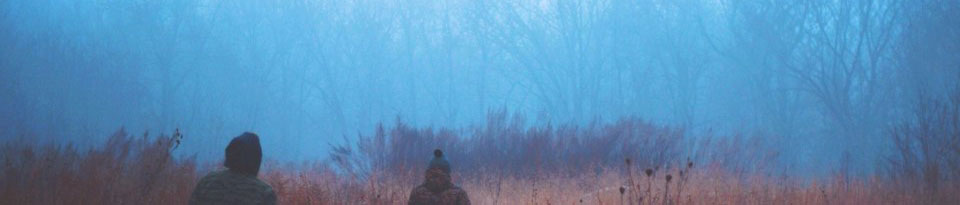By AI:
Here’s a clear, blog- and Facebook-ready explanation of Cookies in C# (ASP.NET) with their pros and cons, including examples. You can freely copy, share, or repost it anywhere.
🍪 Cookies in C# ASP.NET – Pros and Cons
In web development with ASP.NET, cookies are used to store small pieces of data on the client’s browser.
They are useful for remembering information between visits, such as login preferences, user settings, or tracking data.
🔧 What is a Cookie?
A cookie is a name-value pair stored in the browser and sent automatically with every request to the same server.
🧾 Example: Set a Cookie in ASP.NET
HttpCookie userCookie = new HttpCookie("UserName", "JohnDoe");
userCookie.Expires = DateTime.Now.AddDays(7);
Response.Cookies.Add(userCookie);
🔍 Example: Read a Cookie
string userName = Request.Cookies["UserName"]?.Value;
✅ Pros of Using Cookies
| Advantage | Description |
|---|---|
| 🌐 Persistent Storage | Cookies can store data between sessions (e.g., “Remember Me” login). |
| 💻 Stored on Client | Saves server memory; no need to keep everything on the server. |
| 🔁 Automatic Transfer | Cookies are automatically sent with each request to the server. |
| 📦 Lightweight | Perfect for small data like IDs, names, preferences. |
| 🔒 Support for Expiry | You can set an expiration time for long-term or session cookies. |
| 🌍 Cross-page Access | Cookies can be accessed from any page in the domain. |
❌ Cons of Using Cookies
| Disadvantage | Description |
|---|---|
| 🔓 Not Secure by Default | Stored in plain text unless encrypted; vulnerable to theft or tampering. |
| ❌ Size Limit | Limited to ~4KB per cookie. |
| 🧼 User Can Delete Them | Users can delete or block cookies in their browser settings. |
| 🐢 Performance Overhead | All cookies are sent with every request, which can increase load times. |
| ⚠️ Not Reliable for Sensitive Info | Should not be used for passwords or secure tokens unless encrypted and HTTPS is enforced. |
| 🌐 Domain-bound | Cookies are only sent to the server that created them. |
🔐 Tips for Safe Cookie Use
- Always use HTTPS to prevent interception.
- Use the
SecureandHttpOnlyflags:
userCookie.Secure = true; // Only over HTTPS
userCookie.HttpOnly = true; // Not accessible via JavaScript
- Avoid storing personal or sensitive data directly in cookies.
✅ Best Use Cases for Cookies
- “Remember Me” login features
- Saving language or theme preferences
- Tracking return visits or basic analytics
- Keeping small user-specific settings client-side
📌 Summary Table
| Feature | Cookie Support |
|---|---|
| Size Limit | ~4 KB per cookie |
| Expiry | Yes (can be session or persistent) |
| Stored Where? | Client-side (browser) |
| Security | Low unless secured/encrypted |
| Access Scope | Per domain, across all pages |
| Common Uses | Preferences, login IDs, tracking |
Let me know if you’d like a C# sample project, PDF handout, or infographic version of this content!