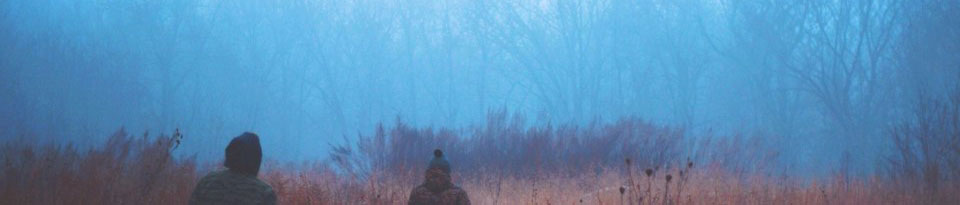JFrameExample.java Demonstrates creating a simple Swing application using a JFrame. As with a JApplet, components must be added to the content pane, instead of the window directly.import java.awt.*;
import javax.swing.*;
/** Tiny example showing the main difference in using
* JFrame instead of Frame: using the content pane
* and getting the Java (Metal) look and feel by default
* instead of the native look and feel.
*
*/
public class JFrameExample {
public static void main(String[] args) {
WindowUtilities.setNativeLookAndFeel();
JFrame f = new JFrame("This is a test");
f.setSize(400, 150);
Container content = f.getContentPane();
content.setBackground(Color.white);
content.setLayout(new FlowLayout());
content.add(new JButton("Button 1"));
content.add(new JButton("Button 2"));
content.add(new JButton("Button 3"));
f.addWindowListener(new ExitListener());
f.setVisible(true);
}
}
Note: Brought from our old site: http://www.salearningschool.com/example_codes/ on Jan 2nd, 2017 From: http://sitestree.com/?p=10305
Categories:Programming Code Examples, Java/J2EE/J2ME, Advanced Swing
Tags:Java/J2EE/J2MEAdvanced Swing
Post Data:2017-01-02 16:04:31
Shop Online: https://www.ShopForSoul.com/
(Big Data, Cloud, Security, Machine Learning): Courses: http://Training.SitesTree.com
In Bengali: http://Bangla.SaLearningSchool.com
http://SitesTree.com
8112223 Canada Inc./JustEtc: http://JustEtc.net (Software/Web/Mobile/Big-Data/Machine Learning)
Shop Online: https://www.ShopForSoul.com/
Medium: https://medium.com/@SayedAhmedCanada