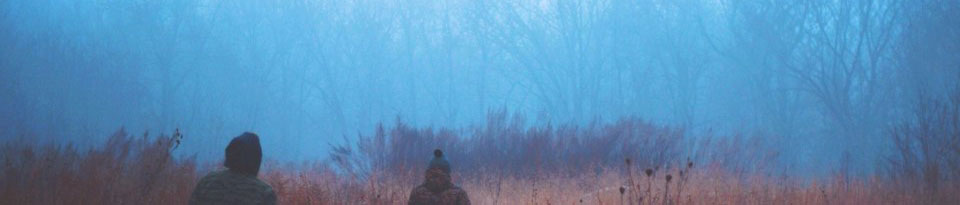Used the following commands on my Mac : Works
rm -rf /Applications/Vagrant
rm -f /usr/local/bin/vagrant
sudo pkgutil --forget com.vagrant.vagrant
Also, executed the following - sure on my same Mac
rm -rf /opt/vagrant
rm -f /usr/bin/vagrant
Also, did a search for vagrant.d and vagrant in the system and removed as appropriate
~/.vagrant.d
Sure before doing any of the above used vagrant destroy
---
Some find and remove command examples:
find . -name "FILE-TO-FIND" -exec rm -rf {} ;
OR
find . -type f -name "FILE-TO-FIND" -exec rm -f {} ;
$ find . -type f -name “*.bak” -exec rm -f {} ;
# find / -name core -exec rm -f {} ;
$ find . -type f -name “*.bak” -exec rm -i {} ;
References:
https://www.cyberciti.biz/faq/linux-unix-how-to-find-and-remove-files/
https://www.vagrantup.com/docs/installation/uninstallation.html
From: http://sitestree.com/?p=4664
Categories:Vagrant
Tags:
Post Data:2016-12-04 12:41:08
Shop Online: https://www.ShopForSoul.com/
(Big Data, Cloud, Security, Machine Learning): Courses: http://Training.SitesTree.com
In Bengali: http://Bangla.SaLearningSchool.com
http://SitesTree.com
8112223 Canada Inc./JustEtc: http://JustEtc.net (Software/Web/Mobile/Big-Data/Machine Learning)
Shop Online: https://www.ShopForSoul.com/
Medium: https://medium.com/@SayedAhmedCanada