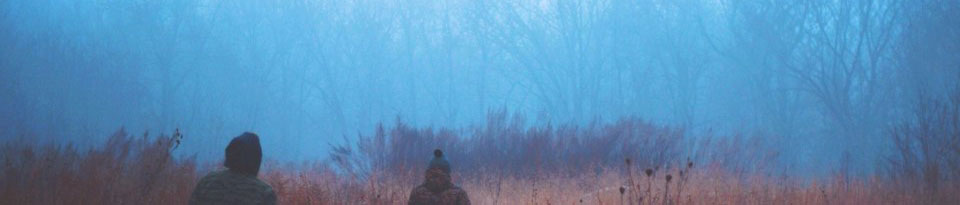Demonstrates the use of a JColorChooser which presents a dialog with three different tabbed panes to allow the user to select a color preference. The dialog returns a Color object based on the user’s selection or null if the user entered Cancel.
import java.awt.*;
import java.awt.event.*;
import javax.swing.*;
/** Simple example illustrating the use of internal frames.
*
* */
public class JInternalFrames extends JFrame {
public static void main(String[] args) {
new JInternalFrames();
}
public JInternalFrames() {
super("Multiple Document Interface");
WindowUtilities.setNativeLookAndFeel();
addWindowListener(new ExitListener());
Container content = getContentPane();
content.setBackground(Color.white);
JDesktopPane desktop = new JDesktopPane();
desktop.setBackground(Color.white);
content.add(desktop, BorderLayout.CENTER);
setSize(450, 400);
for(int i=0; i<5; i++) {
JInternalFrame frame
= new JInternalFrame(("Internal Frame " + i),
true, true, true, true);
frame.setLocation(i*50+10, i*50+10);
frame.setSize(200, 150);
frame.setBackground(Color.white);
frame.setVisible(true);
desktop.add(frame);
frame.moveToFront();
}
setVisible(true);
}
}