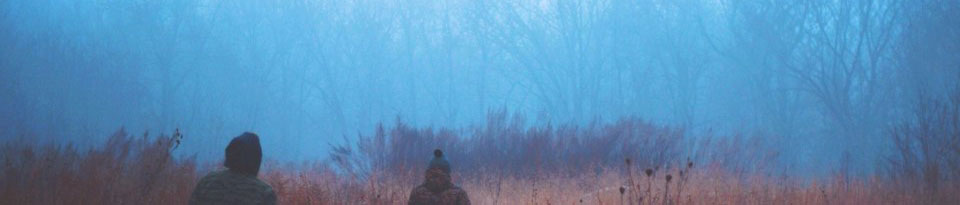# FruitTest.java A class that connects to either an Oracle or a Sybase database and prints
out the values of predetermined columns in the "fruits" table.
package cwp;
import java.sql.*;
/** A JDBC example that connects to either an Oracle or
* a Sybase database and prints out the values of
* predetermined columns in the "fruits" table.
*
*/
public class FruitTest {
/** Reads the hostname, database name, username, password,
* and vendor identifier from the command line. It
* uses the vendor identifier to determine which
* driver to load and how to format the URL. The
* driver, URL, username, host, and password are then
* passed to the showFruitTable method.
*/
public static void main(String[] args) {
if (args.length < 5) {
printUsage();
return;
}
String vendorName = args[4];
int vendor = DriverUtilities.getVendor(vendorName);
if (vendor == DriverUtilities.UNKNOWN) {
printUsage();
return;
}
String driver = DriverUtilities.getDriver(vendor);
String host = args[0];
String dbName = args[1];
String url = DriverUtilities.makeURL(host, dbName, vendor);
String username = args[2];
String password = args[3];
showFruitTable(driver, url, username, password);
}
/** Get the table and print all the values. */
public static void showFruitTable(String driver,
String url,
String username,
String password) {
try {
// Load database driver if not already loaded
Class.forName(driver);
// Establish network connection to database
Connection connection =
DriverManager.getConnection(url, username, password);
// Look up info about the database as a whole.
DatabaseMetaData dbMetaData = connection.getMetaData();
String productName =
dbMetaData.getDatabaseProductName();
System.out.println("Database: " + productName);
String productVersion =
dbMetaData.getDatabaseProductVersion();
System.out.println("Version: " + productVersion + "\n");
System.out.println("Comparing Apples and Oranges\n" +
"============================");
Statement statement = connection.createStatement();
String query = "SELECT * FROM fruits";
// Send query to database and store results
ResultSet resultSet = statement.executeQuery(query);
// Look up information about a particular table
ResultSetMetaData resultsMetaData =
resultSet.getMetaData();
int columnCount = resultsMetaData.getColumnCount();
// Column index starts at 1 (ala SQL) not 0 (ala Java).
for(int i=1; i
Aug 02