Important Notes
•System Processes
•usually run
•in the background
•Use & to start
•a process to the background
•Use fg
•to bring to foreground
•Ctrl+z takes to background
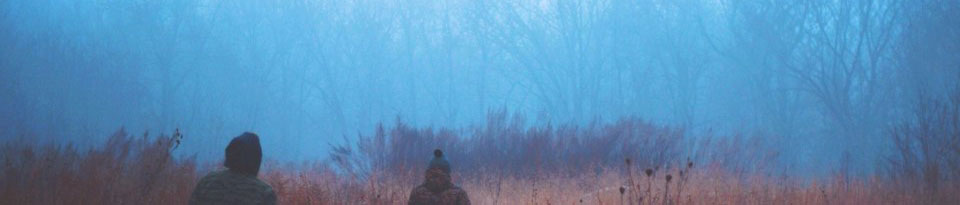
Dec 08
Important Notes
•System Processes
•usually run
•in the background
•Use & to start
•a process to the background
•Use fg
•to bring to foreground
•Ctrl+z takes to background
Dec 08
Stop-Process -Name “notepad”
Stop-Process -Id 3952 -Confirm –PassThru
calc $p = Get-Process -Name “calc”
Stop-Process -InputObject $p
Get-Process | Where-Object {$_.HasExited}
Get-Process -Name “lsass” | Stop-Process
Dec 08
Get-Process
Get-Process winword, explorer | Format-List *
Get-Process | Where-Object {$_.WorkingSet -gt 20000000}
$A = Get-Process
$A | Get-Process | Format-Table -View priority
Get-Process pwsh -FileVersionInfo (did not work)
Get-Process SQL* -Module

Ref: Internet/Google – MS Sites
Dec 08
systemctl start httpd
systemctl start mariadb
systemctl restart httpd
systemctl restart mariadb
systemctl enable httpd
systemctl enable mariadb
Dec 08
Monitor Process in Linux
•ps
•pstree
•top
Who Monitors Processes?
•Admins
•Developers as needed
Tasks
•start, stop, restart, status, kill
Dec 08
•powershell.exe -noprofile -executionpolicy bypass -file .\hello.ps1
•Set-ExecutionPolicy -Scope CurrentUser -ExecutionPolicy Bypass -Force;
•Set-ExecutionPolicy -Scope CurrentUser -ExecutionPolicy Unrestricted -Force;
•set-executionpolicy remotesigned
•
•
Dec 08
•powershell Compress-Archive –LiteralPath lab8 –DestinationPath lab8.zip
•powershell Expand-Archive –LiteralPath lab8.zip –DestinationPath “C:\mypath” -Force