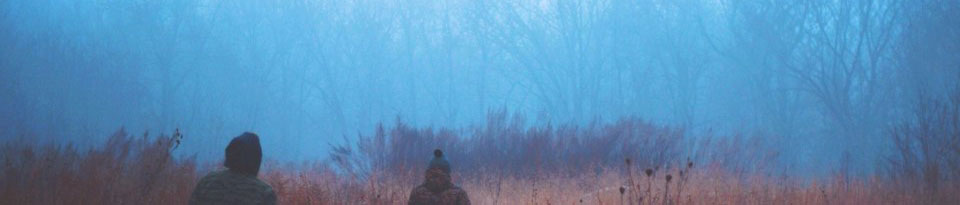Ref and Read: https://medium.com/@gridflowai/multi-armed-bandits-an-overview-on-classical-rl-algorithms-9a1e047cd98e https://www.kdnuggets.com/2023/01/introduction-multiarmed-bandit-problems.html Epsilon Greedy: https://medium.com/opex-analytics/multi-armed-bandits-101-6f4ac62b6bd6 https://cxl.com/blog/bandit-tests https://www.geeksforgeeks.org/epsilon-greedy-algorithm-in-reinforcement-learning https://sagemaker-examples.readthedocs.io/en/latest/reinforcement_learning/bandits_statlog_vw_customEnv/bandits_statlog_vw_customEnv.html
Category: Root
Dec 27
Reinforcement Learning Problem
Ref: https://www.cs.toronto.edu/~jlucas/teaching/csc411/lectures/lec21_22_handout.pdf Formulate: Read more from: https://www.cs.toronto.edu/~jlucas/teaching/csc411/lectures/lec21_22_handout.pdf What is a Policy (Deterministic Policy, Stochastic Policy) What is a Value Function What is a Model? What is Model Free. Markov Property for Model MDP Problems Exploration and Exploitation Bellman Equations Q-Learning Function Approximation for Large State Spaces
Dec 27
Topics: Reinforcement Learning (Interactive Learning in Decision Processes):
What is: Reinforcement Learning (Interactive Learning in Decision Processes)? — Is there a way to learn by interacting — i.e. interact have experience and use the experience to learn (predict the future) — Interact to explore and utilize what makes learning (goal/outcome) enhanced — The computation approach of this method is Reinforcement Learning (Interactive Learning …
Dec 25
Oracle SQL Developer
Dec 23
yum upgrade and yum update
“yum upgrade and yum update will perform the same function that update to the latest current version of package. But the difference is Upgrade will delete obsolete packages, while update will preserve them.Jul 3, 2014” https://unix.stackexchange.com/questions/55777/in-centos-what-is-the-difference-between-yum-update-and-yum-upgrade 3.3. UPDATING PACKAGES FROM THE COMMAND LINE WITH YUM https://access.redhat.com/documentation/en-us/red_hat_network_satellite/5.5/html/reference_guide/sect-reference_guide-package_updater-updating_packages_from_the_command_line_with_yum yum install package_nameyum update package_nameyum check-updateyum remove package_nameyum provides …
Dec 23
Check if your yum server is working or not
Check if your yum server is working or not yum repolistyum install tree yum repolist enabledyum repolist all