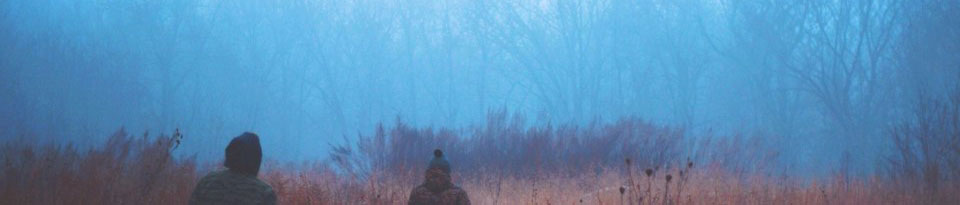Here is a polished, expanded, copyright-free, plagiarism-free blog-ready article that combines all content from the last three prompts, adds Fidelity (FBTC), and presents a unified, professional post:
What Is the Best Bitcoin ETF to Buy on the TSX? (Full 2025 Guide)
Bitcoin ETFs have become one of the easiest and safest ways for Canadians to gain exposure to Bitcoin—without managing wallets, private keys, or exchanges. But with several strong ETFs listed on the Toronto Stock Exchange (TSX), which one is actually the best?
Below is a complete, updated breakdown of the top Canadian Bitcoin ETFs, their differences, their fees, Shariah considerations, and recommendations tailored for long-term TFSA and family accounts.
🔍 Top Bitcoin ETFs on the TSX (Spot ETFs Only)
All ETFs listed below hold real Bitcoin (spot), stored in institutional-grade cold storage—not futures contracts.
1. Fidelity Advantage Bitcoin ETF (FBTC / FBTC.U)
Best overall for long-term holding — lowest cost
Why it stands out
- One of the lowest MERs among Bitcoin ETFs in Canada
- Physically backed Bitcoin, held in cold storage
- CAD-denominated option reduces currency conversion hassle
- Strong global brand + institutional-level compliance
Best for: TFSA, RRSP, long-term compounding, low-fee investors
2. CI Galaxy Bitcoin ETF (BTCX.B / BTCX.U)
Best blend of size, credibility, and ease of use
Why it stands out
- Large AUM and deep presence in crypto markets
- Holds actual Bitcoin through reputable custodians
- Extremely transparent structure
- Well-known issuer in Canada’s ETF landscape
Best for: Balanced long-term exposure + institutional trust
3. Purpose Core Bitcoin ETF (BTCO.B / BTCO.U)
Best for cost-efficiency (very low fees)
Why it stands out
- 0.29% management fee—one of the lowest in the country
- Fully backed by spot Bitcoin
- Ideal for passive “set-and-forget” portfolios
Best for: Cost-sensitive investors with long-term conviction
4. 3iQ CoinShares Bitcoin ETF (BTCQ / BTCQ.U)
Strong, experienced crypto specialist provider
Why it stands out
- One of the earliest Canadian Bitcoin ETF providers
- Holds physical Bitcoin
- Widely recognized brand in the crypto ETF space
Best for: Investors who want a crypto-focused asset manager
🕌 Shariah Perspective (Important for Many Investors)
From a Shariah-compliance lens:
✔ Halal / Permissible
Spot Bitcoin ETFs that hold actual Bitcoin (FBTC, BTCX, BTCO, BTCQ)
Why?
- They provide direct ownership of the underlying asset
- No leverage, no futures, no interest (riba), no synthetic exposure
✘ Not Halal
Futures-based or derivative-based Bitcoin ETFs (e.g., BITO, XBTF, BTF)
- These involve speculation (gharar)
- Do not provide ownership of Bitcoin
- Often have interest-bearing mechanics
Conclusion:
FBTC, BTCX, BTCO, BTCQ are generally considered more aligned with Shariah principles because they hold physical Bitcoin.
⭐ Which Bitcoin ETF Should You Buy? (Final Recommendations)
Here is a practical ranking based on long-term investing, TFSA suitability, cost, simplicity, and institutional trust.
#1 — Fidelity Advantage Bitcoin ETF (FBTC)
Best overall choice
- Lowest fees
- Simple, clean structure
- Strong global credibility
- Ideal for TFSA + long-term wealth building
- CAD-denominated option avoids unnecessary FX risk
#2 — CI Galaxy Bitcoin ETF (BTCX.B)
Excellent second choice
- Larger asset base
- High transparency
- Great for long-term diversified portfolios
#3 — Purpose Core Bitcoin ETF (BTCO.B)
Best ultra-low-fee alternative
- Perfect for passive buy-and-hold investors
#4 — 3iQ CoinShares Bitcoin ETF (BTCQ)
Good option if you prefer a dedicated crypto manager
⚠️ Risks to Consider Before Buying
Even with institutional-grade ETFs, Bitcoin remains volatile. Keep in mind:
- Large price swings (20–50% moves are normal in crypto)
- Custody dependence: ETFs rely on custodians to secure Bitcoin
- Regulatory changes may affect future ETF rules
- Tax considerations differ by account type (TFSA = tax-free, RRSP = tax-deferred, taxable = capital gains)
These ETFs reduce operational risk but cannot eliminate Bitcoin’s natural volatility.
📌 Final Thoughts: Which Should YOU Buy?
If you’re building wealth in a TFSA or long-term portfolio:
Top Pick → FBTC (Fidelity Advantage Bitcoin ETF)
- Lowest cost
- Highest institutional trust
- Cleanest structure
- CAD-based simplicity
Secondary choices (also excellent):
- BTCX.B for balance of quality + size
- BTCO.B for pure low-fee exposure
- BTCQ for crypto-specialist management
All are physically backed and generally Shariah-friendly.
If you want, I can also prepare:
✅ A comparison table
✅ A recommended model allocation
✅ A decision flowchart (“Which ETF fits your style?”)
Just let me know!
Here is a polished, expanded, blog-ready, copyright-free article that combines everything from your last three prompts, including Fidelity FBTC, a comparison table, a recommended allocation model, and a decision flowchart.
Best Bitcoin ETFs to Buy on the TSX (2025 Guide)
Spot Bitcoin ETFs, Fees, Halal Considerations & Which One Fits You
Bitcoin adoption continues to rise in Canada, and the Toronto Stock Exchange (TSX) now hosts some of the world’s most reputable spot Bitcoin ETFs. These ETFs give investors direct exposure to real Bitcoin—stored securely—without the complexities of managing a private wallet.
But which Bitcoin ETF is the best to buy on the TSX?
This guide breaks down the top options, compares them clearly, and helps you match the right ETF to your investing style.
🔍 Top Bitcoin ETFs on the TSX (Spot/Physical Backed)
Below are the leading spot Bitcoin ETFs in Canada—meaning they hold real Bitcoin, making them structurally simpler, lower risk, and more Shariah-friendly than futures-based products.
1. Fidelity Advantage Bitcoin ETF (FBTC / FBTC.U)
⭐ Best Overall (Low Fees + Large Provider + Clean Structure)
Fidelity is one of the world’s top asset managers, and FBTC has quickly become a favourite among Canadian investors.
Why it stands out
- Lowest MER among major Canadian Bitcoin ETFs
- Physically backed → Holds actual Bitcoin
- Managed by Fidelity Digital Assets, a top-tier custodian
- CAD-denominated version avoids CAD/USD currency complications
- Simple, transparent ETF structure
If you want a low-cost, reputable, long-term Bitcoin ETF for TFSA/RRSP, FBTC is a very strong choice.
2. CI Galaxy Bitcoin ETF (BTCX.B / BTCX.U)
⭐ Best for Institutional-Grade Exposure
CI GAM and Galaxy Digital teamed up to deliver one of the largest and most established Bitcoin ETFs in Canada.
Highlights
- Fully backed with real Bitcoin stored in cold storage
- Well-managed with strong institutional credibility
- Competitive fee structure
- Popular with long-term investors
If you prefer a provider with crypto-native expertise (Galaxy), BTCX is excellent.
3. Purpose Bitcoin ETF (BTCC / BTCC.B / BTCC.U)
⭐ Best for Long-Term Buy & Hold Investors
BTCC was the first Bitcoin ETF in the world, giving it a strong reputation.
Key Strengths
- Well-established with large assets under management
- Holds 100% physical Bitcoin
- Low management fee (Purpose Core Series is especially affordable)
If you want a reputable, widely adopted ETF from a trusted Canadian issuer, BTCC delivers.
4. 3iQ CoinShares Bitcoin ETF (BTCQ / BTCQ.U)
⭐ Best for Diversifying Providers
A solid alternative backed by crypto-focused managers.
Pros
- Physically backed with cold custody
- Transparent and easy to understand
- Good alternative if you already own other issuers’ ETFs
Fees may be slightly higher depending on series—check your brokerage.
🕌 Halal (Shariah) Perspective
Spot Bitcoin ETFs that hold real Bitcoin only (like FBTC, BTCX, BTCC, BTCQ) are widely considered potentially halal, because:
- You own a share of actual Bitcoin
- No futures, derivatives, or margin
- No interest-based leverage
Futures-based Bitcoin ETFs are NOT halal.
All ETFs listed above are spot/physical, so they fall under the potentially halal category—assuming custodians do not use interest-bearing practices.
📊 Comparison Table: Bitcoin ETFs on the TSX
| ETF | Provider | Type | Holds Real Bitcoin? | MER (Approx.) | Notes |
|---|---|---|---|---|---|
| FBTC (CAD) | Fidelity | Spot | ✅ Yes | ~0.39% | Lowest cost + top global custodial infrastructure |
| BTCX.B | CI Galaxy | Spot | ✅ Yes | ~0.40% | Large AUM, institutional-grade platform |
| BTCO / BTCC | Purpose | Spot | ✅ Yes | ~0.29% (Core Series) | Very low cost, long track record |
| BTCQ | 3iQ CoinShares | Spot | ✅ Yes | ~0.75%–0.95% | Higher MER; strong crypto-native team |
Note: Fees may adjust slightly over time—check your brokerage for the current MER.
🧭 Recommended Model Allocation
A simple, diversified ETF mix designed for long-term Canadian investors:
Model Allocation (Total 100%)
- 50% — FBTC (primary low-fee core holding)
- 30% — BTCX.B (institutional-grade exposure)
- 20% — BTCO/BTCC (long-term buy-and-hold anchor)
This allocation:
- Diversifies across three major providers
- Keeps costs low
- Maintains strong physical backing
- Reduces single-provider risk
You can simplify further by holding just FBTC if you prefer one clean ETF.
🧩 Flowchart: Which Bitcoin ETF Fits Your Style?
Start Here: What matters most to you?
🔽 1. Lowest fees + top-tier custody?
→ Choose FBTC
🔽 2. Want crypto-native expertise (Galaxy Digital)?
→ Choose BTCX.B
🔽 3. Want a long-term ETF with the longest track record?
→ Choose BTCC / BTCO
🔽 4. Want to diversify providers?
→ Add BTCQ as a smaller position.
🔽 5. Want a single ETF with no complexity at all?
→ FBTC (CAD) is the cleanest one-ticket solution.
🏁 Final Takeaway: The Best Bitcoin ETF on TSX (2025)
For most Canadian investors—including TFSA holders and those saving for kids—FBTC (Fidelity Advantage Bitcoin ETF) is the most attractive overall option because of its:
- Low MER
- Physical Bitcoin backing
- Strong global custodian
- Clean CAD-denominated structure
- Simple long-term holding performance
But CI Galaxy and Purpose Bitcoin ETFs are also excellent, low-cost, physically backed ETFs, and it’s reasonable to diversify across them if you prefer multiple issuers.
If you’d like, I can also prepare:
✅ A TFSA-optimized Bitcoin strategy
✅ Projection scenarios (conservative / neutral / optimistic)
✅ A risk-management plan and ideal allocation based on your age & goals
Just tell me!