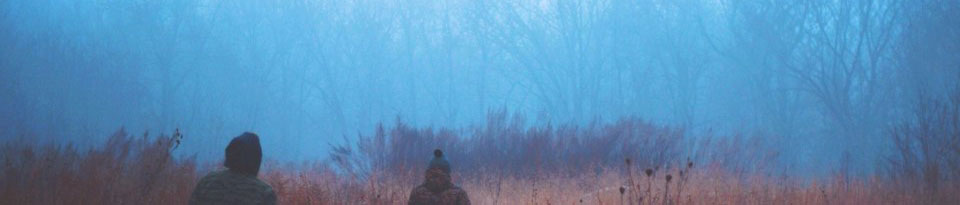echo “Dec 24th, 2017”
532 echo “Basic Networking in Linux”
533 hostname
534 uname -a
535 uname -n
536 cat /etc/hostname
537 nmcli general hostname
538 changing hostname temporarily
539 hostname server10.example.com
540 for permanent change
541 hostnamectl set-hostname server100.example.com
542 or change /etc/hostname file
543 vim /etc/hostname
544 restart systemctl
545 systemctl restart systemd-hostnamed
546 systemctl restart systemd-hostnamed.service
547 echo “IPV4 addresses”
548 ip addr
549 cat /etc/protocols
550 ip neighbor
551 yum install arp*
552 cat /etc/services
553 cat /etc/protocols
554 ip neighbor
555 interface configuration files
556 cat /etc/sysconfig/network-scripts/
557 ll /etc/sysconfig/network-scripts/
558 ll /etc/sysconfig/network-scripts/ifcfg-*
559 you can change parameters for the interface config files
560 ll /etc/sysconfig/network-scripts/ifcfg-ens33
561 cat /etc/sysconfig/network-scripts/ifcfg-ens33
562 name and IP conversion. /etc/hosts – DNS is the system to do this.
563 interface stop and start
564 ifdown ens33; ifup ens33
565 cat /etc/default/grub
566 it used to be eth0 eth1, now default is ens
567 you can change that using some config changes
568 ip
569 nm-connection-editor
570 nm-connection-editor is graphical nmtui is text based – not command line but text based interface
571 nmtui is command line based. nmtui is text-based interface based
572 nmcli
573 nmcli device show
574 nm-connection-editor
586 to set ipv4 address – one example
589 ip addr add 192.168.0.111/24 broadcast 192.168.0.255 dev ens33
590 ip addr
591 ip addr add 192.168.0.111/24 broadcast 192.168.0.255 dev eth1
592 ls
593 systemctl status NetworkManager
594 nmcli con show
595 nmcli dev status
596 exit
597 history